Step by Step Procedure
PAB Transfer Ownership Guidelines
Step by Step Procedure
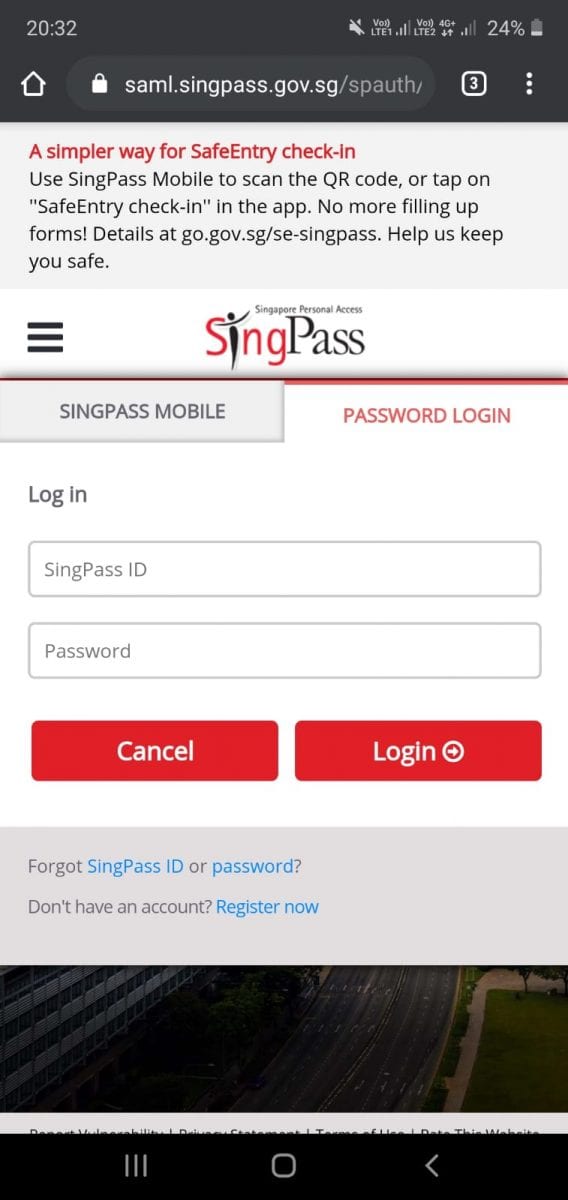
1 Log in to SingPass -> click on OneMotoring, directs you to the OneMontoring.com.sg site for verification and allows you for further process.
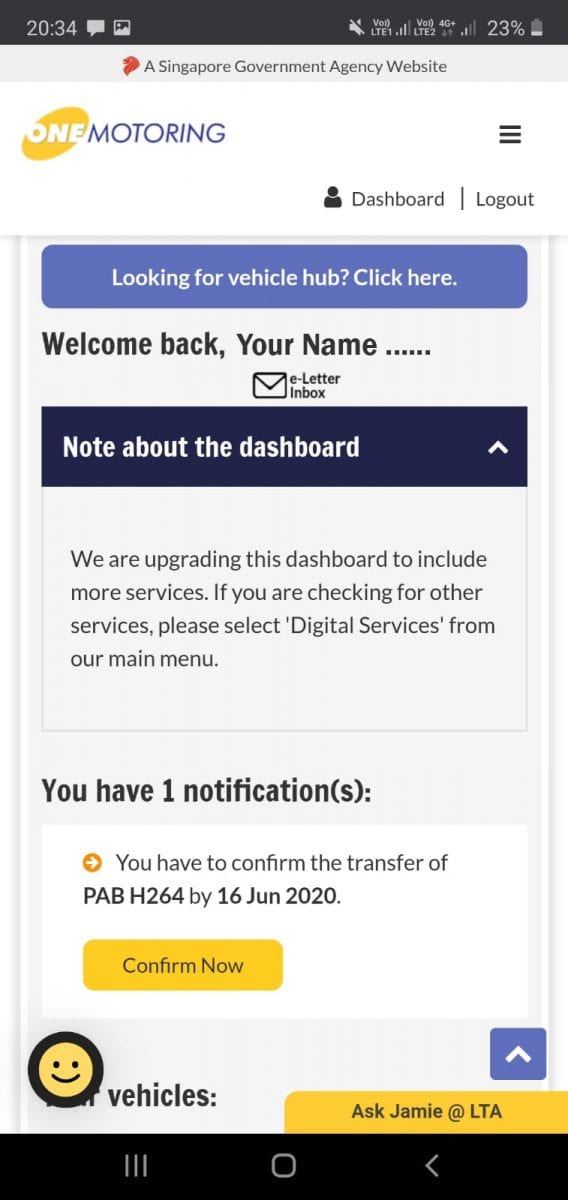
2 You will see a notification for confirming the transfer of Vehicle with its registered number. Click on “Confirm now”.

3 Then click on “Confirm Transfer of PAB”.
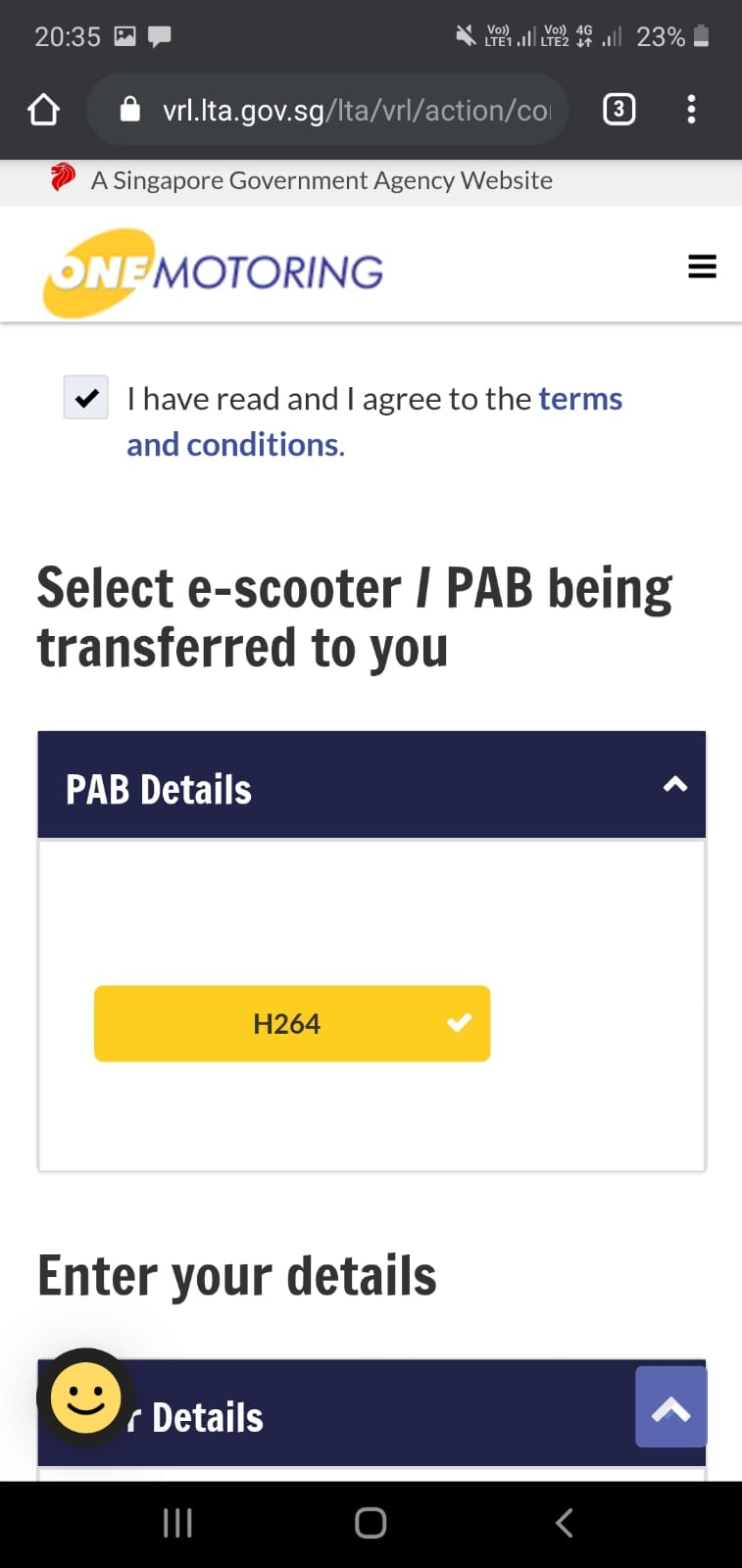
4 Check and select PAB number.
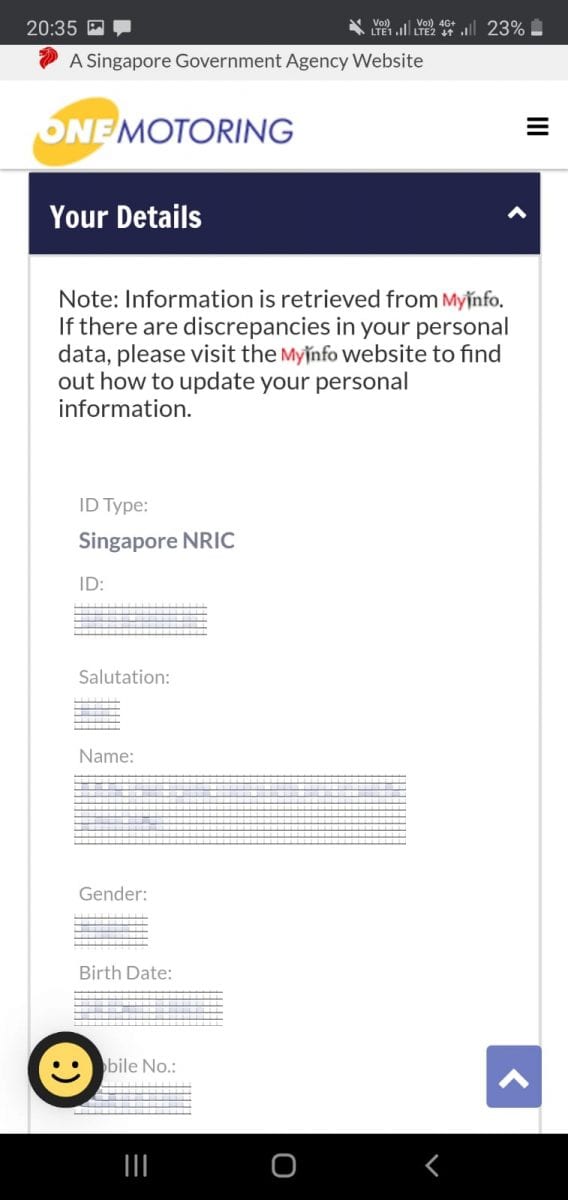
5 Check your details.
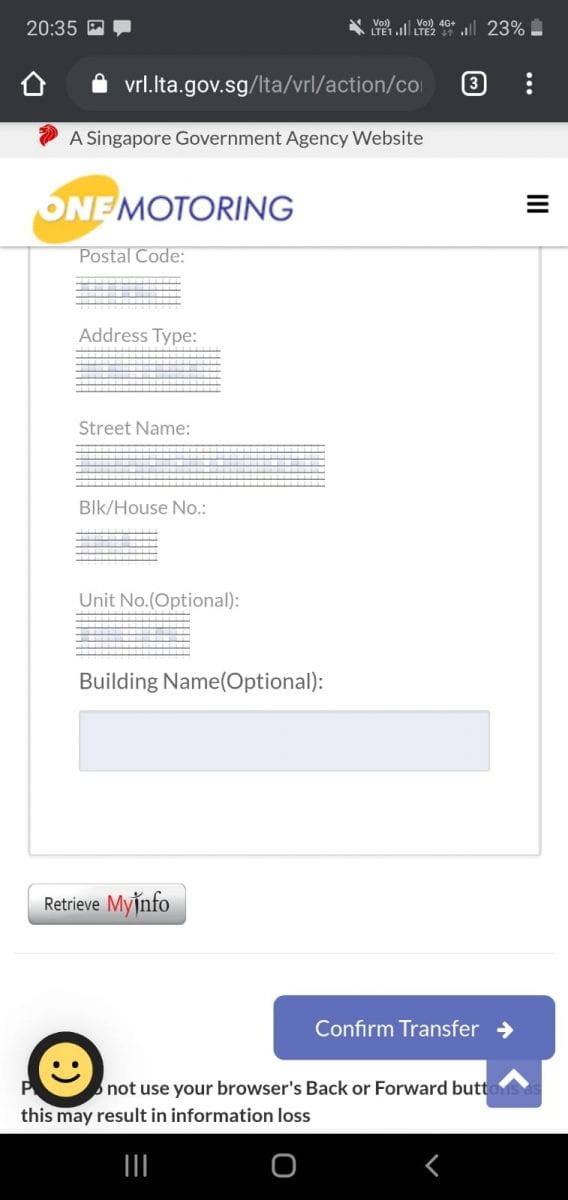
6 Click on Confirm Transfer.
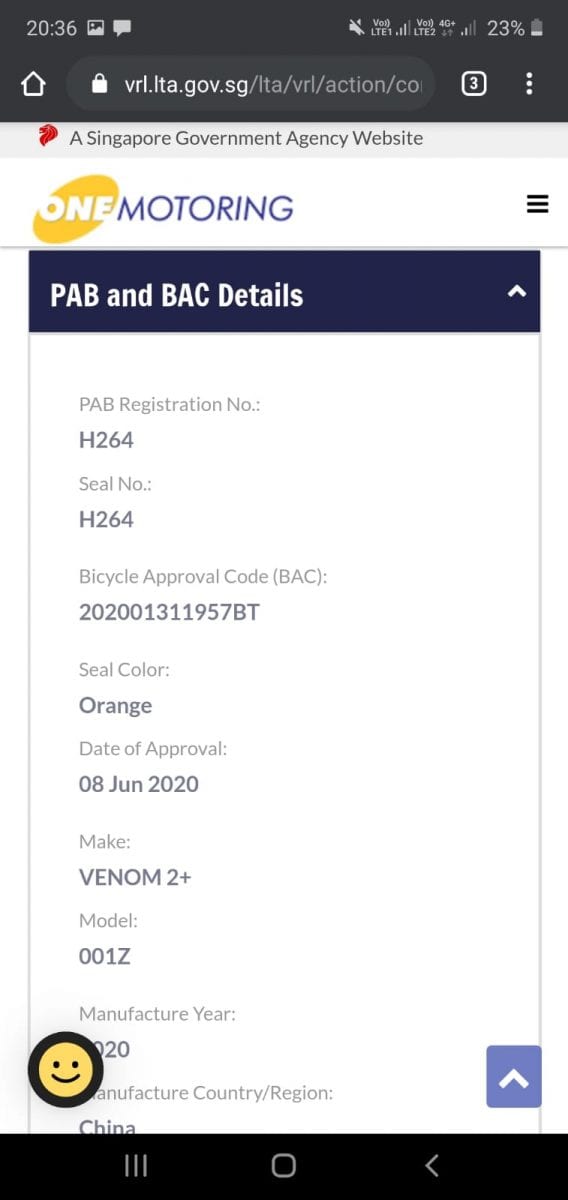
7 Check PAB details and scroll down.
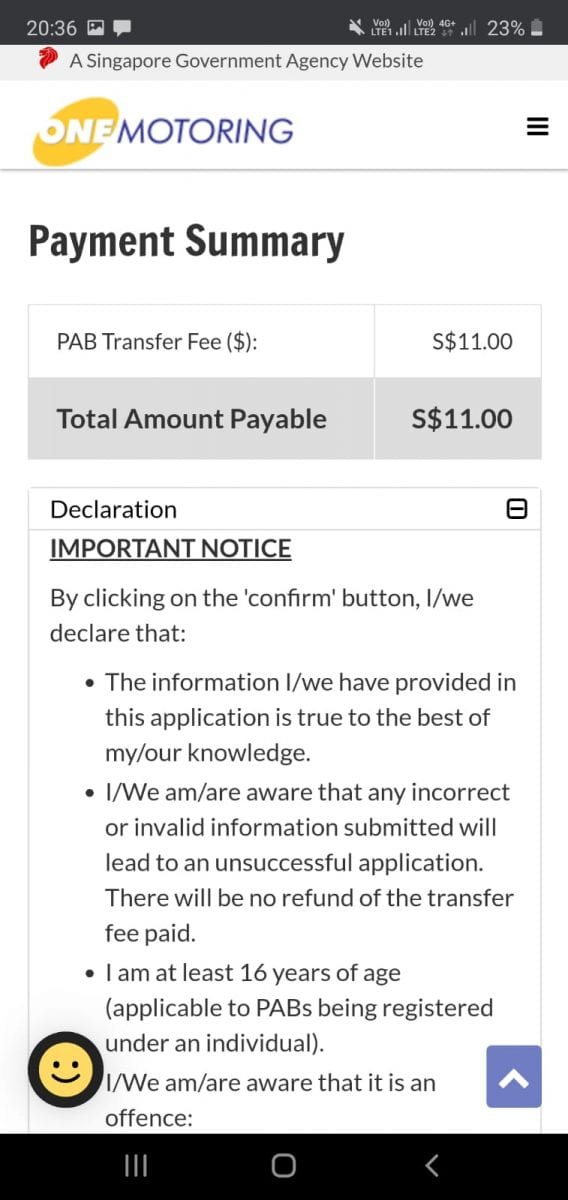
8 Check the PAB transfer fee.
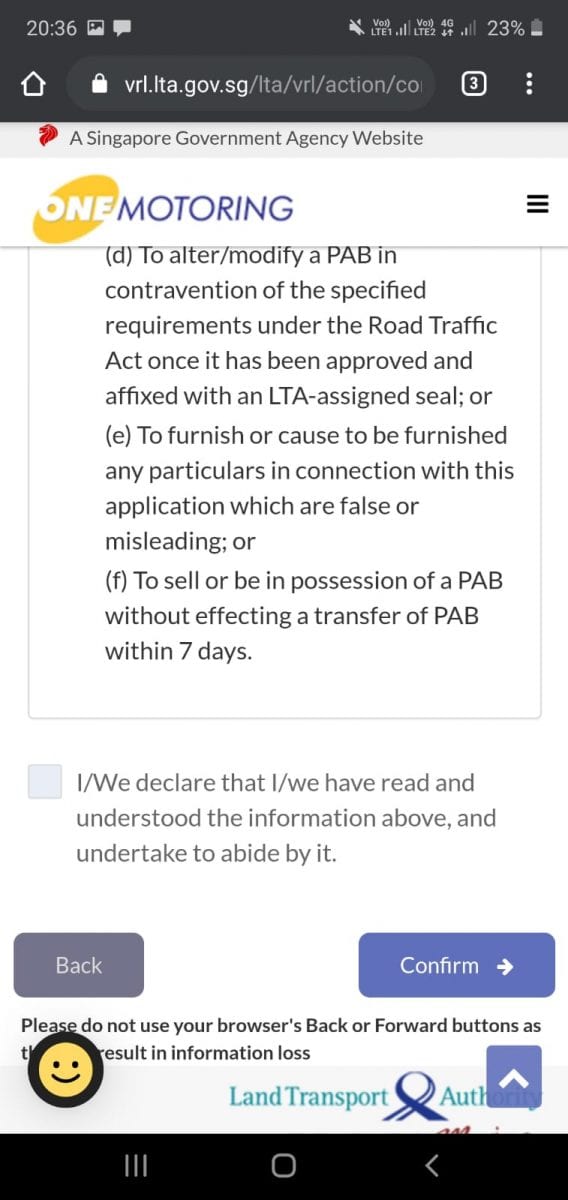
9 Declare information for processing payment.
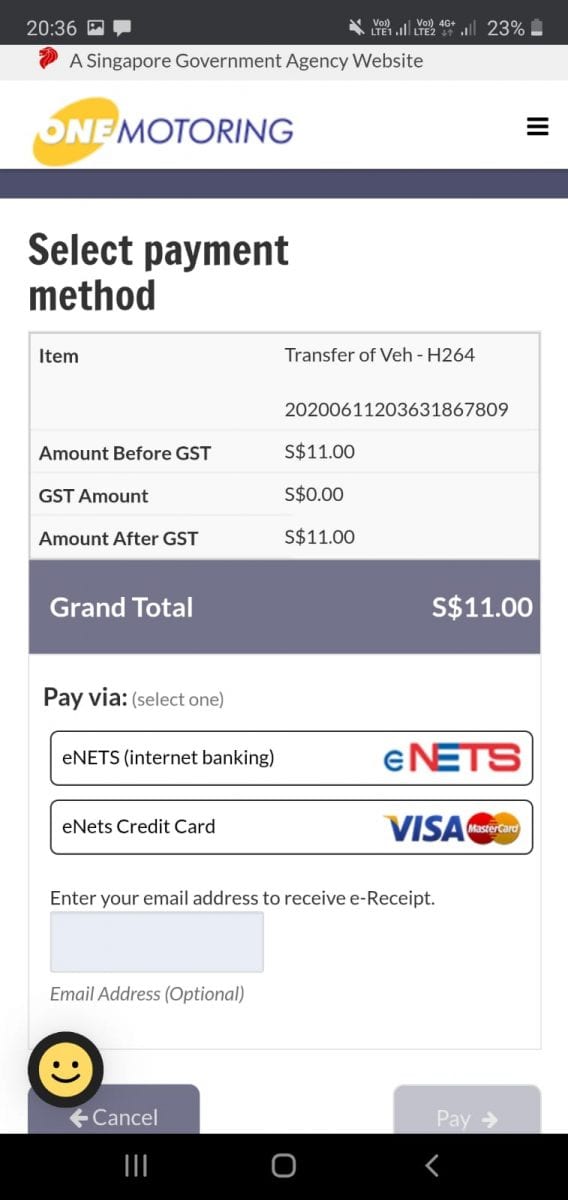
10 Done, that’s it. Now your vehicle is ready to use.
